Adding Memory Variables
To create a Memory Variable, click the "Add..." button on the Memory Variable Table. This will open a new pane with space to enter a System Name and User Name for the new Memory Variable, and a "Create" button at the bottom.
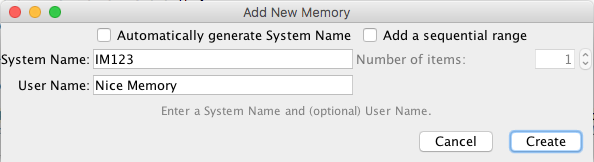
You must enter a unique System Name. System Names for Memory Variables have no set pattern. You can call them whatever you want.
The User Name is optional, unless you check "Automatically generate System Name", and if you enter one it has to be unique in your JMRI setup. See the "Names" Help page for more information.
Creating a Number of Memories
It is also possible to create a number of Memories in one go.
Checking the "Add a sequential range" box will enable the "Number of items" field. Set the
number of Memories that you wish to add. Clicking [Create] will create a number of
sequentially numbered Memories.
If a User Name has been entered, a number will be added to the end of that name (starting
with the second item) to keep each Memory User Name unique.
Back to the Memory Variable Table help page.
Thanks and congratulations to all who contributed! Contact us via the JMRI users Groups.io group.
Copyright © 1997 - 2024 JMRI Community. JMRI®, DecoderPro®, PanelPro™, DispatcherPro™, OperationsPro™, SignalPro™, SoundPro™, LccPro™, TrainPro™, Logix™, LogixNG™ and associated logos are our trademarks. Additional information on copyright, trademarks and licenses is linked here.
View the